It’s difficult to overstate the magnitude and capabilities of Salesforce. After all, it’s the world’s number one CRM platform for a reason! Coupled with the extensive array of Salesforce-related services, it is important for companies to make use of monitoring and auditing tools to keep their Salesforce org secure, operational, and efficient.
In this guide we explain the Salesforce monitoring and auditing tools available to you. Providing insight via reporting and knowledge of how to troubleshoot problems, the use of these tools can go a long way.
For assistance with the implementation of or support with Salesforce software, reach out to a Purus consultant to find out more.
-
Lightning Usage App
Cost: Free
Lightning Usage App is perfect for monitoring user progress and activity in Lightning Experience. The app tracks user behaviour and data in daily and monthly reports, allowing you to identify trends and monitor Lightning Experience adoption.
-
Optimiser Report
Cost: Free
As the name would suggest, this helpful tool analyses how your Salesforce implementation stacks up against best practice. After running the report, Salesforce will send you an email with recommendations on how and where you can improve your implementation.
The report can be run as many times as you like. We suggest scheduling it for once a quarter, as well as running it after any new release or app installation.

-
Health Check
Cost: Free
Health Check keeps tabs on the overall security of your Salesforce org. Run a comparison of your org against Salesforce standards of security, and use the resultant report to optimise weak spots and reduce security risk.
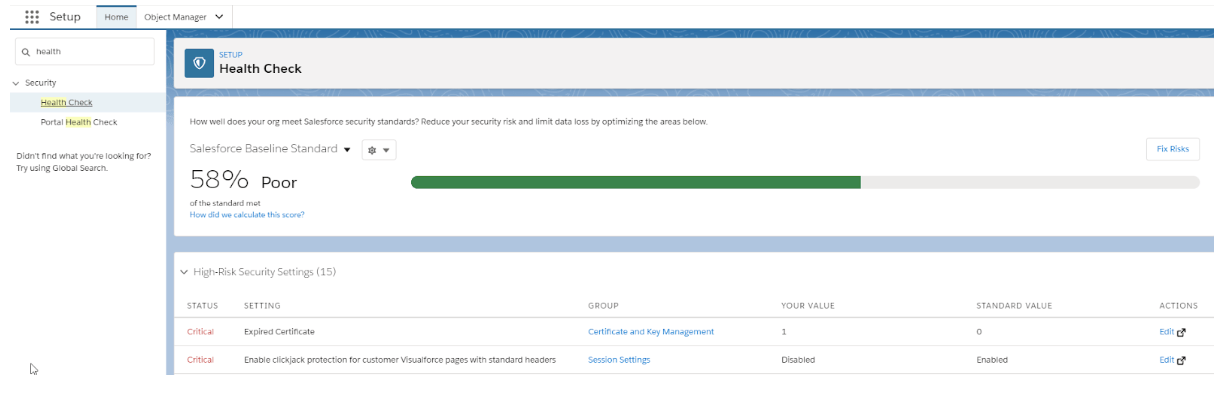
-
Portal Health Check
Cost: Free
Portal Health Check reports on exactly what access your portal users have to your organisation. It shows the data available to those users, security-related portal settings, and provides ways to improve portal security.
-
Force.com Code Scanner
Cost: Both Free and Paid Versions Exist
Perform a static analysis check with this tool; scan all unpackaged code in your org to identify any vulnerabilities in your customisation. The Code Scanner is useful for builds in the Salesforce Sandbox phase, before any code has reached production or deployment.
-
Record Modification Fields
Cost: Free
It comes as no surprise that for every single field, Salesforce keeps a record of:
- Who created it
- The date created
- The date last modified
- Who made the modification
This tool allows you to check any changes made to any records, including by whom the change was made.
-
Field History Tracking
Cost: Free
Track and monitor changes to important field values. For any object, you can track up to 20 fields. Access to the information remains available for 18 months.
-
Field Audit Trail
Cost: Paid
Field Audit Trail is a paid tool that allows you to extend Field History Tracking from 20 fields to 60. In addition to this, data is retained for 10 years as opposed to the standard 18 months.
-
Login History
Cost: Free
Although providing niche functionality, this tool is not unimportant. Login History lets you review login data for any anomalies in login attempts. This can be particularly helpful in identifying potential attacks.
-
Setup Audit Trail
Cost: Free
An especially useful tool for organisations with multiple admins, Setup Audit Trail keeps track of any recent setup changes you or another admin may have made to your org.
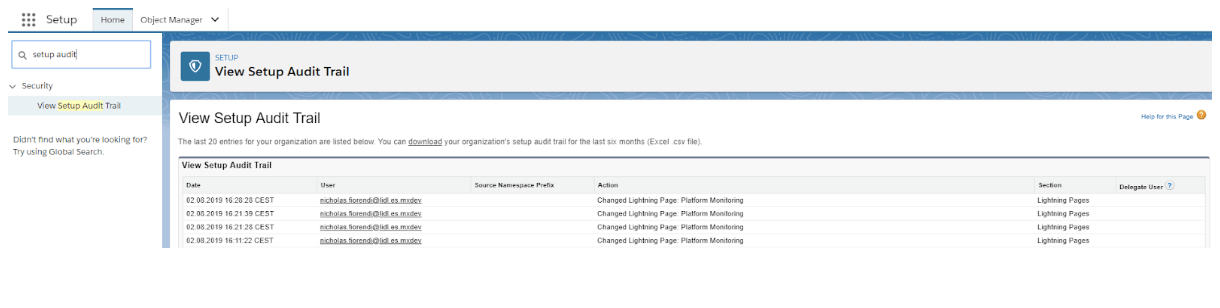
-
Transaction Security Policy
Cost: Paid
Transaction Security Policy lets you monitor – and act on – real time events. A critical tool for certain industries, you can, among other things, reject suspicious login attempts and block Salesforce report exports.
-
Event Monitoring
Cost: Paid
Event Monitoring is used to help keep your data secure. It allows you to see granular details of user activity (known as events in Salesforce) with the intention of identifying any unusual or suspicious behaviour.
-
Apex Exception Email
Cost: Free
Occasionally, Apex code may encounter an unhandled exception. In this event, Apex Exception Email will send an email notification to a pre-created or selected email address.
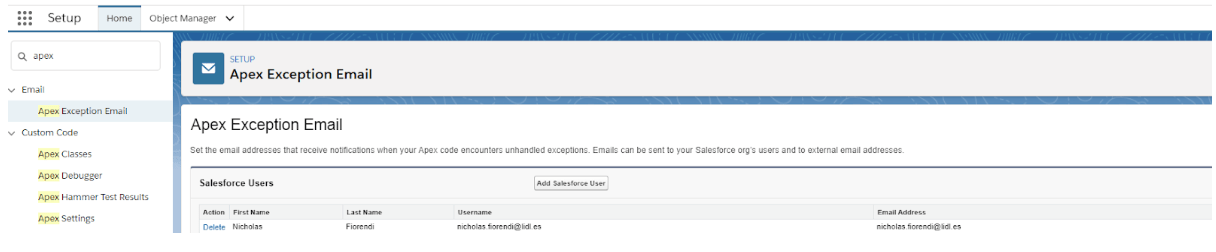
-
API Usage Notification
Cost: Free
API Usage Notification enables email notifications whenever your organisation exceeds your API request limit.
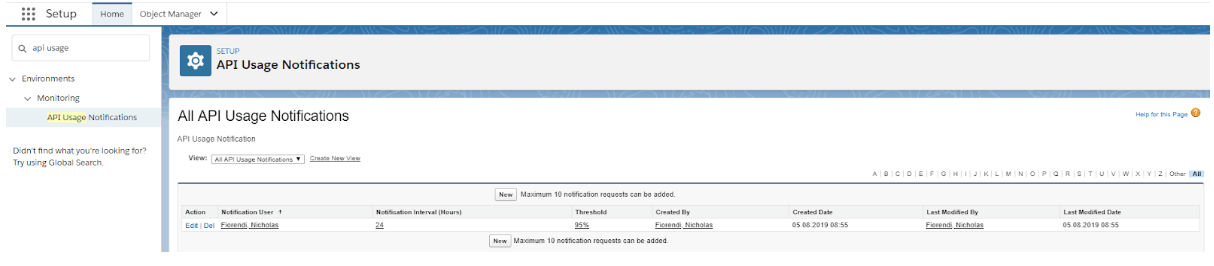
-
Outbound Message
Cost: Free
Monitor the status of any outbound messages with this tool.
-
Time-Based Workflow
Cost: Free
Once a Workflow rule is triggered in Salesforce, workflow actions are scheduled to happen in a specific order. Use the Time-Based Workflow tool to monitor these actions.
-
Debug Logs
Cost: Free
Debug Logs monitor database operations and system processes for any errors that occur when executing a transaction. A user’s transactions are monitored, and the system creates a Debug Log for that user when the transaction is executed.
-
Email Logs
Cost: Free
Email Logs keep track of every email sent from Salesforce and holds them for a period of 30 days. Emails are stored in CSV format and include the sender and recipient email address, and date and time sent.
-
Duplicate Error Logs
Cost: Free
Duplicate Error Logs locate and prevent duplicate or matching rules from running on your Salesforce system.
-
Flow Debug
Cost: Free
Used in Flow Builder, the Flow Debug tool lets you test new flows and see errors in any existing underperforming flows. The test setting allows you to debug flow branches one at a time, as well as adjust any input variables and analyse real-time details of your flow.
Salesforce Monitoring and Auditing Tool Checklist
- Lightning Usage App
- Optimiser Report
- Health Check
- Portal Health Check
- Force.com Code Scanner
- Record Modification Fields
- Field History Tracking
- Field Audit Trail
- Login History
- Setup Audit Trail
- Transaction Security Policy
- Event Monitoring
- Apex Exception Email
- API Usage Notification
- Outbound Message
- Time-Based Workflow
- Debug Logs
- Email Logs
- Duplicate Error Logs
- Flow Debug Tool
Make Salesforce Work for Your Business
As Salesforce consultants, we assist with training, support or help customising the platform to fit your needs. Get in touch with our team of qualified Salesforce advisors today to find out more.
